1.先说背景
今天有一个需求大体是要向nginx-ingress发送一个请求,但不知道nginx-ingress是否会删除、保留、替换请求头。于是想要对默认的nginx-ingress日志打印进行改造。
访问的curl大体如下,敏感信息已替换:
curl --location-trusted -u xxxxxx:xxxxxxx -H "label:label1" \
-H "Expect:100-continue" \
-H "format:CSV" \
-H "column_separator:#" \
-H "timeout:100" \
-H "columns:id,name,score" \
-T ~/Files/example1.csv -XPUT \
http://xxxxxxxxx/api/abc/table1/_stream_load2.现在的配置
我们采用是来自bitnami的nginx-ingress镜像,其中关键代码配置如下:
containers:
- name: controller
image: >-
镜像源/nginx-ingress-controller:1.10.0-debian-12-r3
args:
- >-
--default-backend-service=$(POD_NAMESPACE)/nginx-ingress-controller-default-backend
- '--http-port=8080'
- '--https-port=8443'
- '--healthz-port=10254'
- '--election-id=ingress-controller-leader'
- '--controller-class=k8s.io/ingress-nginx'
- '--configmap=$(POD_NAMESPACE)/nginx-ingress-controller'可以看到其中nginx-ingress的configmap来自于:
--configmap=$(POD_NAMESPACE)/nginx-ingress-controller接下来我们找到这个configmap文件,看里面都有啥。
核心代码如下:
data:
allow-snippet-annotations: 'false'啥都没,那我们就手动添加一下配置。
此处放一下官方文档的链接:
https://kubernetes.github.io/ingress-nginx/user-guide/nginx-configuration/log-format/
官方给出的配置样例如下:
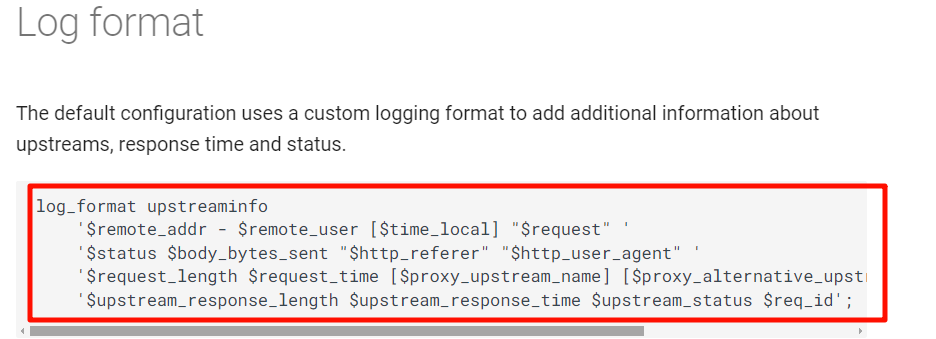
但我们要的是打印出自定义请求头,继续查资料,发现了规则:
Nginx 会自动为每个请求头创建一个对应的变量,但是有一些注意事项:
变量名称:Nginx 会将请求头的名称转换为小写,并将破折号(-)替换为下划线(_)。所以 "Content-Type" 会变成
$http_content_type。非标准头:对于非标准的 HTTP 头(如您使用的 "columns"),Nginx 通常会创建对应的变量。
变量值:即使变量被创建,它的值也可能是空的,这取决于 Nginx 的配置和处理方式。
配置限制:某些 Nginx 配置可能会限制哪些自定义头可以被处理或记录。
3.修改
知道了规则以后我们对configmap进行修改。
部分代码如下:
data:
allow-snippet-annotations: 'true'
enable-underscores-in-headers: 'true'
log-format-upstream: >-
$remote_addr - $remote_user [$time_local] "$request" $status
$body_bytes_sent "$http_referer" "$http_user_agent" "$http_x_forwarded_for"
- Authorization: "$http_authorization" - Label: "$http_label" - Expect:
"$http_expect" - Format: "$http_format" - Column_Separator:
"$http_column_separator" - Timeout: "$http_timeout" - Columns:
"$http_columns"成功。
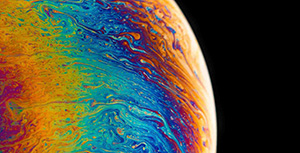




评论区